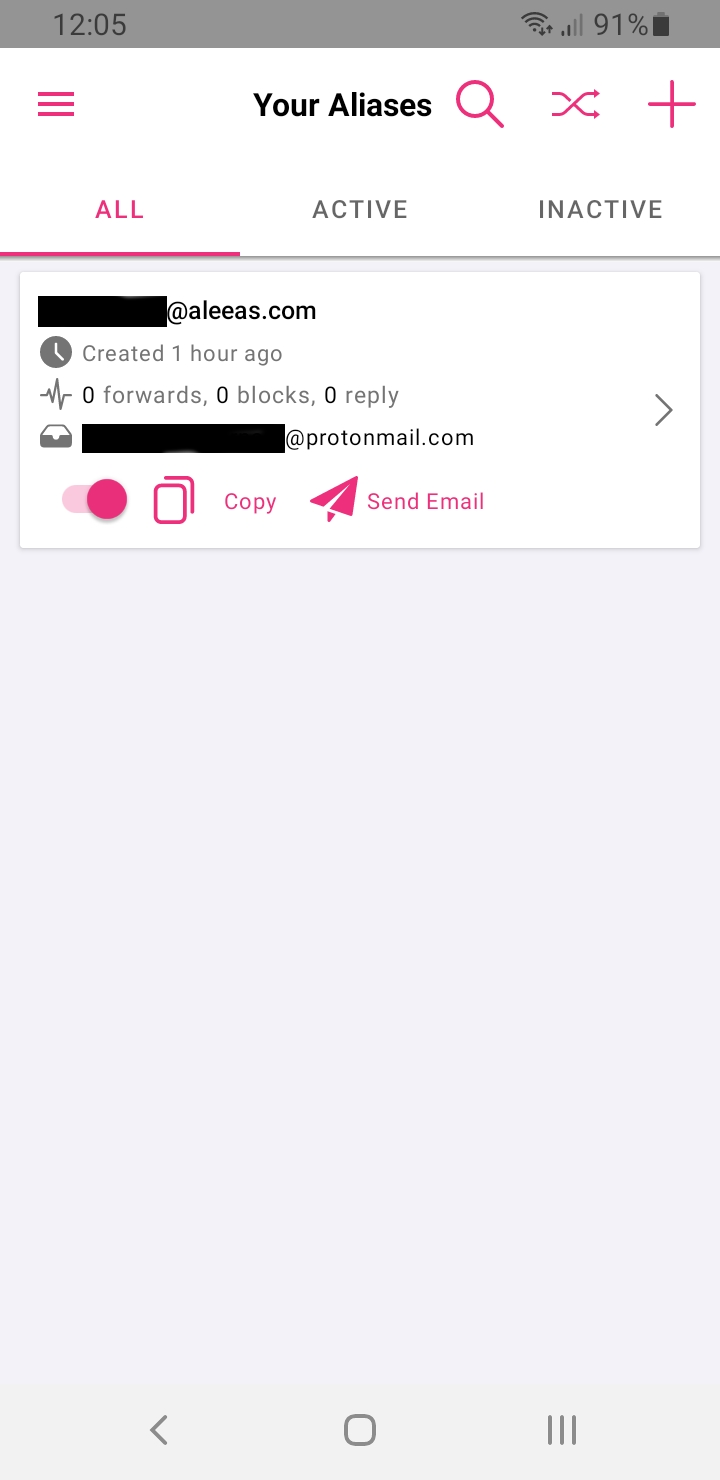How to give anonymous email addresses in Horeca
Since the 29th of July 2020, customers of bars and restaurants in Belgium are required to give the email address or telephone number for contact tracing [1].
Protect your privacy and prevent this contact information from being easy to use to track you or spam you.
1. Create a private email address
Contact tracing emails may contain information regarding your health, so it is preferable to use an email account that does not read your emails and keeps them encrypted so only you can read them.
There are a few email providers that allow you to create anonymous email accounts that provide this kind of security: Protonmail and Tutanota are two of them and offer free encrypted email accounts.
You can combine popular given names or random dictionary words to create a username you can remember but that does not tell anything about you.
2. Create email aliases
Now that you have a secure inbox to receive potential contact tracing emails, the second step is to be able to create a different email alias for every bar or restaurant you visit.
There are many online services that allow you to do so. I found that SimpleLogin does most of the job:
- Free plan up to 15 aliases
- Open-source mobile apps on Android (F-Droid and Play Store) and iOS
- Can encrypt emails before forwarding them for extra security
You should now be able to create new aliases on the fly from the mobile app when visiting a bar or restaurant.
Extra steps
Put the name of the bar or restaurant in the alias you create so you can trace it back to the bar or restaurant.
Use an anonymising VPN such as Mullvad, which is recommended and used by Mozilla to hide your IP address, making it very difficult to track the email account and aliases back to you.